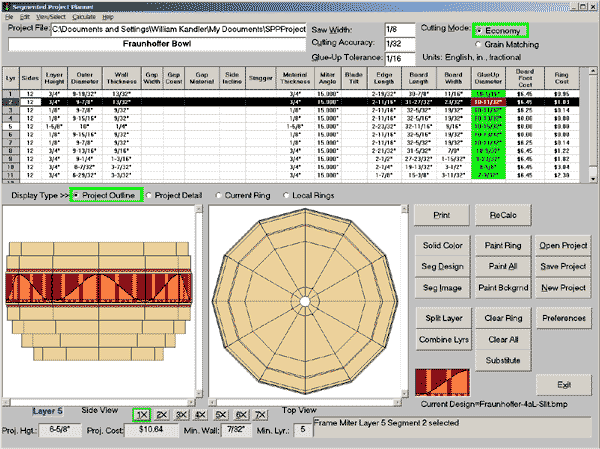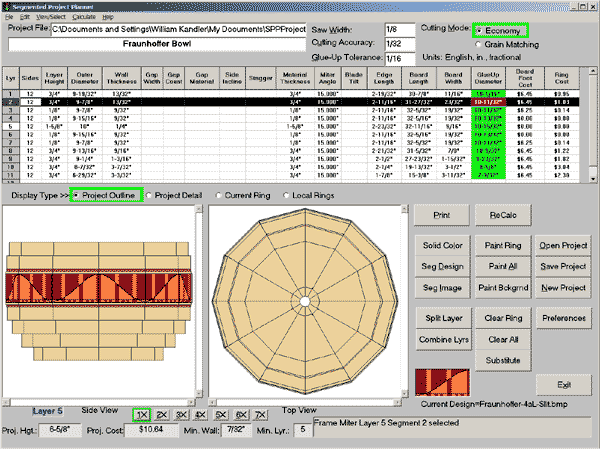
Segmented Turning Project Planner Software
Project Planner USA
SKU: 1054230001
Regular price
$4095
$40.95
Regular price
Sale price
$4095
$40.95
Save
/
- In stock, ready to ship
- Backordered, shipping soon
- Satisfaction Guaranteed
- Fast Shipping
- 90 Day Returns